
Unlock Password Protected RAR
RAR is a file compression format that is widely used to compress and archive files. It is known for its high compression ratio, which means it can reduce the size of files significantly while preserving their content. To unlock password-protected RAR files, you might need to install RAR unlocker software. However, our online RAR password unlocker lets you unlock RAR archives quickly and safely without downloading and installing any software.
Effortlessly remove RAR passwords using our free online RAR unlocker. Unlock RAR files without creating any account or subscribing to anything.
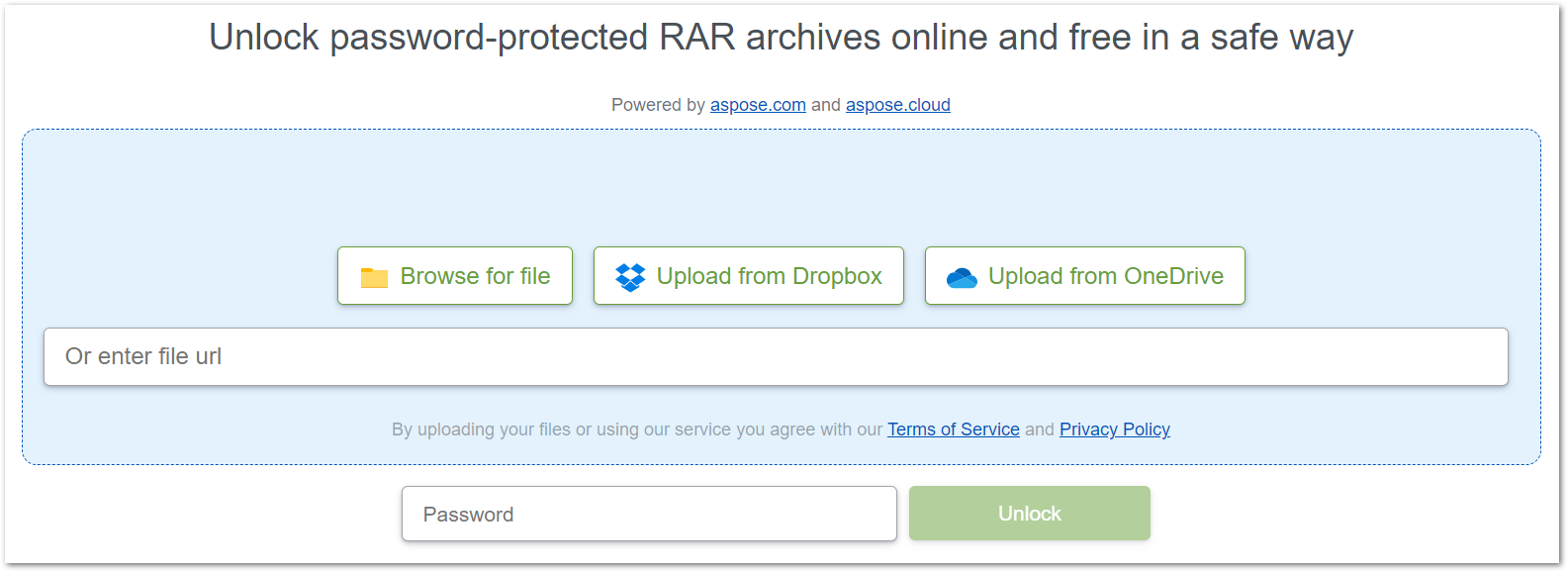
How to Unlock RAR Online?
To unlock your RAR files using this online tool, just do the following:
- Upload the RAR file from your device. Alternatively, you can get the RAR file from OneDrive, Dropbox, or a URL.
- Type the password for the RAR file into the designated textbox.
- Click the “Unlock” button to start the unlocking process.
- Once done, you can download the unlocked RAR file.
Please note that the RAR files you upload are kept safe and we delete them from our servers after 24 hours.
Why Online RAR Unlocker?
Below are a few reasons why our RAR unlocker is useful:
Accessibility: You can easily access this online RAR unlocker from any device having an internet connection. There’s no need to install any software specifically for unlocking RAR files.
User-Friendly Interface: This online RAR unlocker provides a user-friendly interface, ensuring a seamless and straightforward process for unlocking RAR files.
Cost-Saving: This RAR unlocking tool is completely free. Also, there is no limit on the number of RAR files that you can unlock using this tool.
Privacy Protection: We don’t require you to create an account or provide personal information. Thus, your anonymity is preserved.
Remove RAR Password - Developer’s Guide
For developers who want to unlock RAR files from within their applications programmatically, we offer our standalone library, Aspose.ZIP for .NET. Below are the steps to remove the password from a RAR file.
- Install Aspose.ZIP for .NET in your application.
- Unlock and extract the protected RAR using the code below:
// Load an encrypted RAR file
RarArchive archive = new RarArchive("archive.rar");
// Unrar or extract password protected files from the archive
// Specify password as String at the second argument of the method
archive.ExtractToDirectory("folder_name", "password");
Explore RAR Password Unlocker Library
You can explore more about our RAR unlocker library and its features using the following resources.
Free RAR Password Unlocker - FAQs
How can I unlock a RAR archive online?
To unlock a RAR archive, follow these steps: upload the RAR file, enter the password, and press the Unlock button. The archive will be successfully unlocked.
What is the maximum supported file size?
The maximum supported file size is 250 MB.
How long does it usually take to unlock a RAR archive?
Unlocking a RAR archive using this tool is quick and efficient. It typically takes just a few seconds to complete the unlocking procedure.
Can I extract files from a RAR archive that is password protected?
Certainly! Once you have successfully unlocked a password-protected RAR archive, you can proceed to extract its files without any issues.
Conclusion
In this article, you have discovered the seamless procedure for unlocking password-protected RAR files using our online RAR password unlocker tool. It enables you to open RAR archives without account creation or subscription. Say goodbye to the hassle of installing unrar software and access the tool via your browser anywhere anytime. In addition, you have seen how to use our standalone library to manipulate RAR files programmatically.